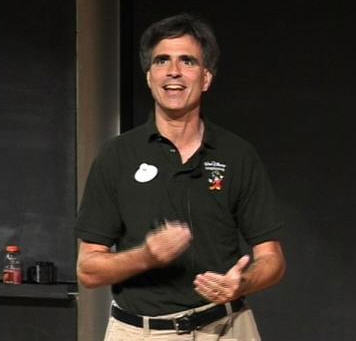7 Stupid things, and New Classroom rules overview
15. Know what you are supposed to be learning, why, and what you will do with the knowledge.
14. If you need help raise your hand, but don’t wait for the teacher get help from your neighbors and post your question to your online Personal Learning Network.I chose these two rules because they matter the most to me. All of the “new rules” were good but these happen to be my favorite. As a student you enter every class wondering what you can take from it. I will take everything I have learned in ED 310 with me into my classroom. At the beginning of each class you ever take your teachers hand you your syllabus. Some students might trash the syllabus, others read it carefully and use it. I would like to put my classroom “mission statement” at the top. The “mission statement” will list the skills or other things they will learn in my classroom. Any student wants to know what exactly will benefit them in the future, I hate when I hear a student say,“ I will never use this again.” I feel like a teacher should impact the students life, and I want them to remember that they really learned something in my class.
Some of the rules had the concept that the teacher was not the only one that could help you, and I agree. During EDM 310 we talked to our classmates a lot, either via skype, email, twitter, or facebook, and even text messaging. All these ways can be used in and out of the classroom. I think if my students are having trouble with something and asking a friend for help is quicker, more convenient, or more beneficial than they should have the opportunity to ask the other students. Also when I am an English teacher I might not be at the students’ side 24/7 so emailing me or using twitter you can get a quicker response, and a variety of answers depending on how big your PLN is.
I really liked the 7 stupid things that teachers, or any employee should not do. I want to post it in the break room of my office. It really opened my eyes to what I need to go ahead and change, and also things I should be careful never to do. My favorite point was number one actually that there is no excuse to lose any information that you might have on the computer. Now that we have discs, and USBs, printing out your work is also another good way to keep a copy of your work. I have not been the only victim to just losing your work either to your computer or even losing a floppy disc or two, but now I am very careful to always save a copy to everything and have a back up disc as well, I rarely ever delete anything except for the inappropriate emails that co-workers send me. I really do not understand why in a professional atmosphere you would send your boss emails with profanity or sexual content, I do not find it professional at all. I try to delete ugly or inappropriate emails, but realize that even if I delete it and delete the trash bin it is still floating out there in cyber-space.
I have no idea how many people actually “facebook stalk” but I do not, that is for people who have no life. I do not put anything on my facebook worth stalking though, I like the fact I only have 12 pictures, and most of my post discuss sports, or school. I do realize one day that my employer will take in to account the way my facebook, myspace, and other PLNs look and the content of them. I eventually will have students and parents also looking at my facebook page and would like it to be appropriate. I felt like all of his points on taking the internet seriously and watching your kids or students while they are using the world wide web because most kids can get around all 20 of the blocks that you have downloaded to keep them from not so great websites. I believe that the internet can really expand a child’s knowledge, but I do not want them to know too much.
Using the internet or company emails may not be easy but it would be in your best professional interest. You never really know who is going to be stalking you on the internet, so what do you want the world to know about you? I really enjoyed his post enjoy it yourself here.
click here to see Doug Johnson's Stupid is stupid does
the new class room rules, check them out and tell me what you think
Challenges for the Class of 2022 H0310
15 years ago